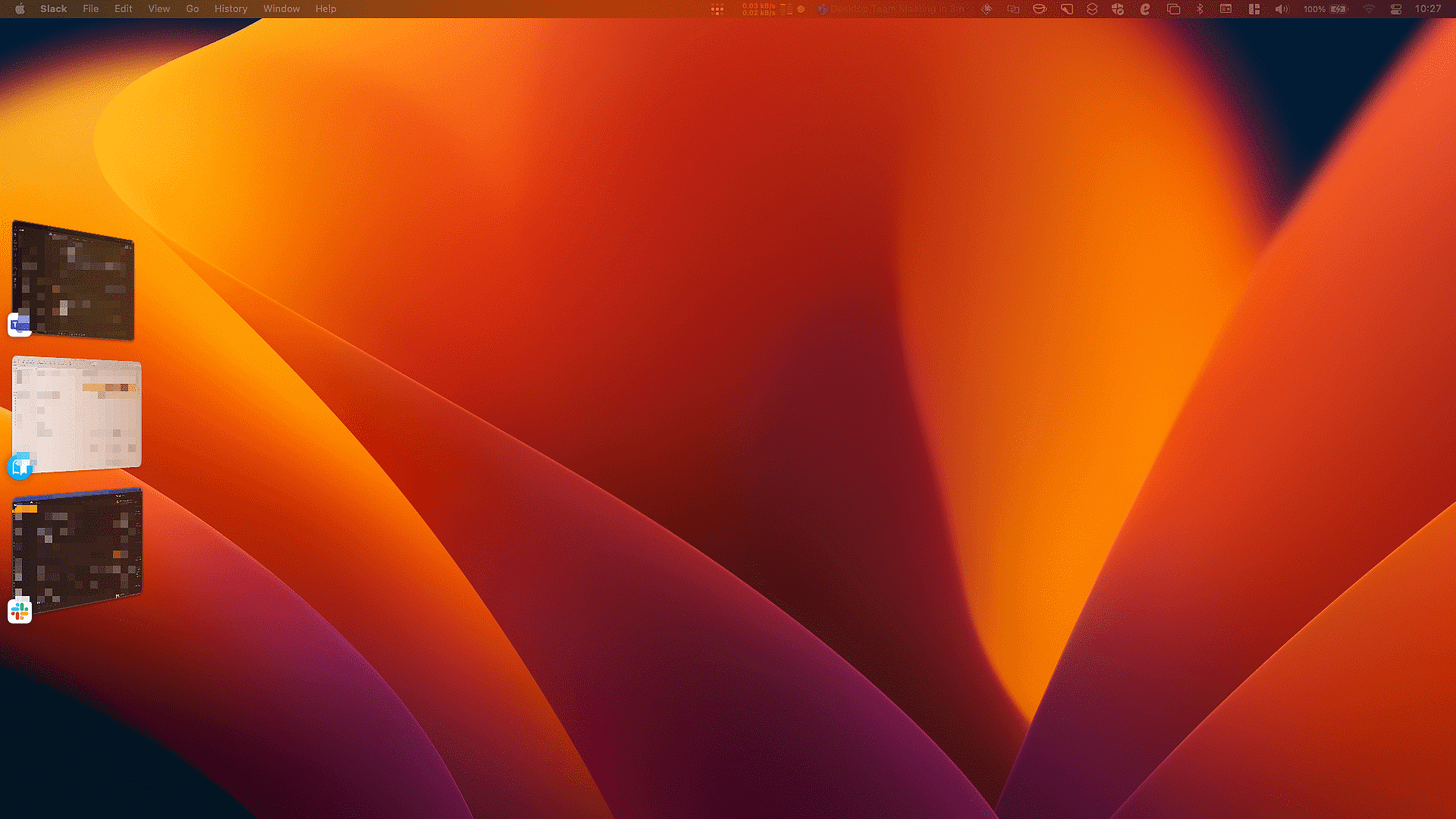Impression: A Week with Stage Manager on macOS

On the 24th October 2022, Apple released macOS Ventura1. A feature of that release was Stage Manager. A feature that, for the most part, seems to have caused confusion and disappointment for many.
I was hoping to try out Stage Manager on iPadOS, but I have the Air 4th Generation, so it's not available to me. For now, the view will be from macOS only.
Once my upgrade to Ventura was complete, I enabled Stage Manager from the “Control Center” 2. Despite seeing numerous screenshots of the feature, and some videos of it in action, I was not prepared for what happened. I have tried to avoid too many “reviews” on it so that I could form my opinion.
After enabling Stage Manager, all my open windows disappeared off to the left of my screens, leaving me with just my last opened window. My carefully curated snapped windows had been decimated. After a minute or two of flicking between windows, trying to multitask, I disabled Stage Manager, took a deep breath, and continued with my work for the day.
After reflecting on the experience over lunch, I began to think that the initial reaction and feedback that others were giving around Stage Manager could be right. But, I wanted to give it another shot, and convinced myself to re-enable it the following morning.
Tuesday morning came around, and as I sat at my desk, I truly debated whether to enable it or not. I waited until after lunch, convincing myself I needed to “get stuff done” first. I didn’t have time to not multitask. Even after knowing what was coming, I still wasn’t fully prepared for the flicking of windows once enabling Stage Manager once again. Queue an entire afternoon of window flicking attempting to multitask.
Wednesday morning, Stage Manager was still active when I logged in. Again, I debated disabling it, but persuaded myself to give it the week. I spent a few minutes re-reading the support documentation from Apple, dragging windows in and out of, well, the “stage” I guess? Really trying to get a feel for how to interact with it. By Wednesday afternoon, I was beginning to understand it.
You see, the issue is attempting to continue working in the way we’ve been convinced is the most efficient (which may not actually be the case 3 4). Multiple screens with windows that are all crammed in to show the information can end up being unproductive. For example, on my secondary screen I have my to-do list, calendar, and emails open in one space (a virtual desktop, if you've never used the feature5), then Teams, and Slack would be open full screen in their spaces. On my primary screen, I usually have my browser and random apps in the first virtual desktop (in full multitask mode), and any RDP sessions in their spaces.
Sounds chaotic, right? Well, yes. But, that is what needs to be open on a day-to-day basis for me to do many of my tasks, and what I thought to be the most efficient.
After contemplating what I thought to be right on Wednesday evening, I decided to scrap the method of working, and attempt a more “singular focussed” method for the following days.
Thursday was a challenging day of change. I still used spaces for my sessions, as they acted as a singular focus after I switched to them. But for my other apps such as email, reminders, calendars, etc. They remained as separate thumbnails on the stage. I wasn't as mentally drained as I usually would be, despite it being a rough day.
Friday, I continued to work with the method from the day before. Getting somewhat more used to the different workflow of changing between windows. Even dragging multiple finder windows in to the same stage(?) to work across various shares. This allowed me to flick to the browser, check some settings, and flick back to the finder windows, which were exactly as I left them. All while having the ticket open on the secondary screen to read the requirements for the client. I got it. I understood what Apple was trying to achieve with Stage Manager.
In fairness, Apple does say this in their Ventura release post:
Stage Manager automatically organises apps and windows so users can concentrate on the task at hand and still see everything in a single glance.
The use of this feature demands a change of mindset, and workflow. One that I am going to continue to improve upon. During the week, I didn’t get any less work done with Stage Manager enabled, neither did I get any extra work done. But, I was less mentally exhausted by not having so much information forced in to my eyes constantly throughout the day.
I still have all the apps open on my secondary screen, but now they stay minimized until I want to use them, not when they demand my attention. I still receive the alerts, and their icon updates on the dock, but the information isn’t forced in to my eyes.
When combined with spaces, I can see how this could be a powerful tool. And, I’m really looking forward to seeing how I can continue to improve my workflows with it.
Of course, it’s not all sunshine and rainbows. My workflow with CleanShotX6 isn’t quite as smooth as it was. When trying to take screenshots of full windows, things can end up minimized, and unelectable. Occasionally, I'll forget about Stage Manager and open a new app, and things will disappear, leaving me with just the new app. This can be jarring, but something I'm sure I'll get used to. There also aren't many settings available:
At this time, I’m not sure what other settings would be useful, but, as I continue to use it, I’m sure I’ll find something I’d like to tweak.
How has your initial experience with Stage Manager been? Is it something you think you could use, do you despise its very existence? Please reach out to me!
I’d love to hear your feedback on this kind of post. If you’ve got a second, please vote below:
https://www.apple.com/uk/newsroom/2022/10/macos-ventura-is-now-available/
https://support.apple.com/en-gb/HT213315
https://www.apa.org/monitor/oct01/multitask
https://www.psychologytoday.com/us/blog/creativity-without-borders/201405/the-myth-multitasking
https://support.apple.com/en-gb/guide/mac-help/mh14112/13.0/mac/13.0
https://cleanshot.com